Recently I moved one of my homeschool students to a new computer. He uses Rosetta Stone Version 3 for Spanish. We run the homeschool edition which allows us to see reports of his progress.
When migrating the data, I followed the simple method of browsing to %programdata%, then clicking into the Rosetta Stone folder, and making a backup copy of the file tracking.db3. Once I installed Rosetta Stone on the new laptop, I simply overwrote the much smaller tracking.db3 with my backup copy and he was off and running. The program seemed to understand his progress and he picked up where he left off.
However, when my wife would click on the link to launch the homeschool progress reports, it would simply hang saying “Loading user files…” I was not able to find any information for this on the Rosetta Stone support site, but after much trial and error I had a hunch.
My son had progress relating to Level 1 and Level 2 Spanish, but we only installed level 2 on his new laptop. Rather than give an error message like “can’t find level 1 Spanish,” it just hung. So I installed the missing language level that had progress on it, and everything worked again.
So if you copy tracking.db3 to a new computer, remember to install every language level that your student did work on, or this will occur.
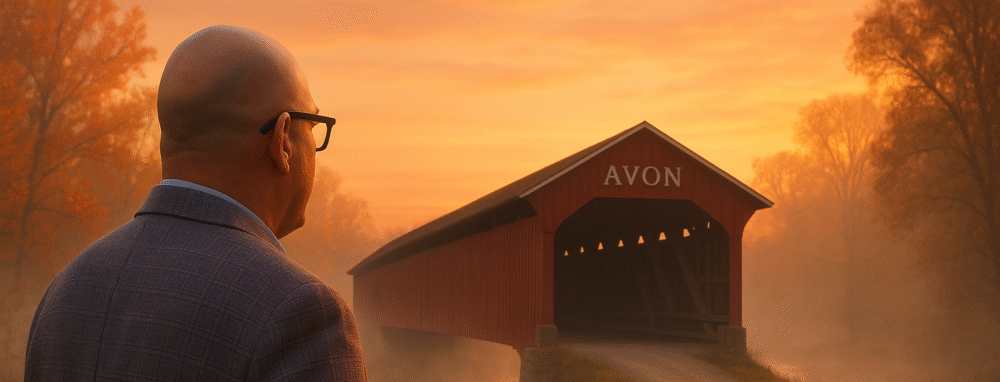
From one homeschool dad to another… THANK YOU! A Google search for the problem turned up your post in the #1 slot, and your solution worked perfectly for me. Thanks a million!
Really glad I was able to help.
This info is very valuable! I just used it to resolve the same issue. Thanks!